 Menstrual cycles history overview Menstrual cycles history overview
The ovulation calendar saves all menstrual cycles you enter in your personal
profile. The menstrual cycles history
window can be opened by clicking on the  button on the toolbar in the main window or through the menu item "Cycle/History...".
The history window can also be opened by clicking on
the
button on the toolbar in the main window or through the menu item "Cycle/History...".
The history window can also be opened by clicking on
the  button on the menstrual cycle parameters title:
button on the menstrual cycle parameters title:
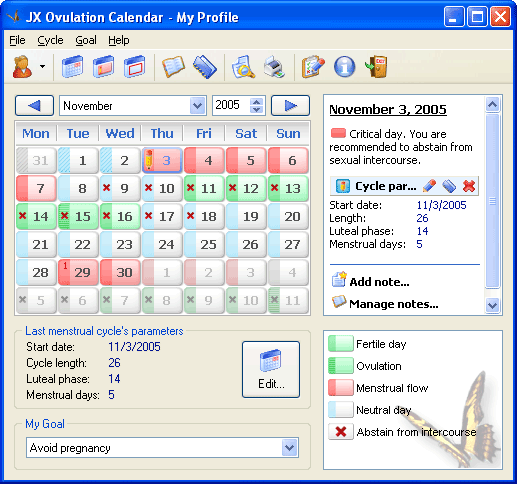
This will open the menstrual cycles history window
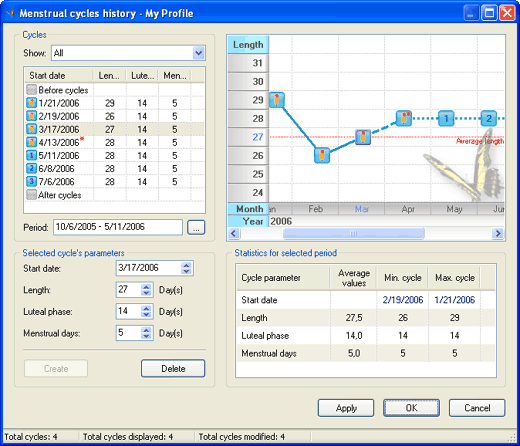
This window displays both menstrual cycles you have entered and those calculated according to parameters
specified in your profile. This window contains the following major controls:
- Cycles. Displays menstrual cycles in the chronological order for a specified period of time. This list contains
only cycles that fit the specified period in full.
- Selected cycle parameters. Allows changing parameters for selected cycle, creating new or deleting an existing cycle.
- Cycles graph. Displays the change of the cycle length for the specified period of time.
- Statistics. Displays average menstrual cycle parameter values, parameters of cycles with the shortest and
longest length for the specified period.
The status bar at the bottom of the window displays the total number of
cycles you have entered, number of cycles that fully fit the specified time
period, and the number of changed cycles. To confirm all changes without
closing the window, click on the "Apply" button. More detailed information about menstrual cycles history you can get from ovulation calendar help.
|